

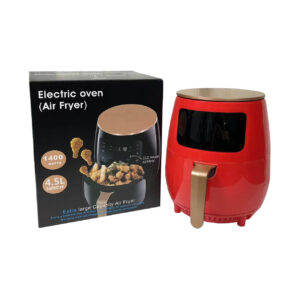
BHW WALLPAPER (Air Fryer)
Air Fryer – It is a small countertop convection oven designed to simulate deep frying without submerging the food in oil.
– A fan circulates hot air at high speed, producing a crisp layer via browning reactions such as the Maillard reaction.
- Black
- Green
- Red
NOTICE
1. -The product should be used according to the manual. If it is not used in accordance with the instructions, it may be invalid or dangerous. Please keep it for future reference.
2. -This product is designed for home use, so it may not be suitable for use in staff kitchens, farms, and other non-residential environments.
3. -Please make sure to place the product on a balanced heat- resistant surface.
BEFORE USE:
1. Remove all packaging materials and stickers or labels.
2. Clean the fry basket and steam rack with hot water, liquid detergent and sponge.
3. Wipe the inside and outside of the product with a clean cloth.
IN USE:
1. Do not put oil or any liquid in the fry basket.
2. Be carefully to pull the fry basket out of the air fryer.
3. Put the steam rack into the fry basket, put food on the steam rack, then slide the fry basket back into the air fryer.
4. Because some ingredients need to be constantly turned during the production process, please hold the handle and pull the fry basket out of the product and shake or turn the ingredients, then slide the fry basket back into the air fryer.
5. In order to avoid burns, do not touch the body of air fryer, fried basket, etc. during the shaking process.
6. For specific actual operation, please refer to “Operation Guide”.
OPERATION GUIDE:
I. Intellectual function operation
1. Press the Start/ Stop Button
2. Press the Function Button (Select the function you need and it will open automatically after 3 seconds)
II. Manual function operation
1. Press the Start/ Stop Button
2. Press the Function Button (Select “Manual”)
3. Adjust Temperature (Reserved position) and Time Button (Reserved position), and it will open automatically 3 seconds after it adjusted well.
III. Insulation function operation
1. Press the Start/ Stop Button
2. Press the Function Button (Select “Insulation” and it will open automatically after 3 seconds)
IV. Appointment function operation
1. Press the Start/ Stop Button
2. Press the Appointment Button (Adjust the time you need to make an appointment)
3. Press the Function Button (Select the function you need and it will open automatically after 3 seconds)
Note:
You can long press to quickly add and subtract when you adjust time and temperature. To turn off, you shall press and hold the Start/ Stop Button for 3 seconds to turn off the power. The lamp of Start/ Stop Button is blinking after turning off.
CLEAN
1. Products shall be cleaned after about 30 minutes of cooling treatment.
2. Clean the product after each use. Please take out the steam rack when cleaning. Do not clean product and internal fry basket and steam rack with metal kitchenware or abrasive cleaning materials, because these may damage their non- stick paint.
BHW Interior Decoration have IPR rights for these wallpapers below. without permission, nobody can use it, otherwise we will ask you to pay for the damages through legal ways. (⚠️ All websites, stores, and individuals selling the same style wallpaper without BHW trademarks are all infringing sales).





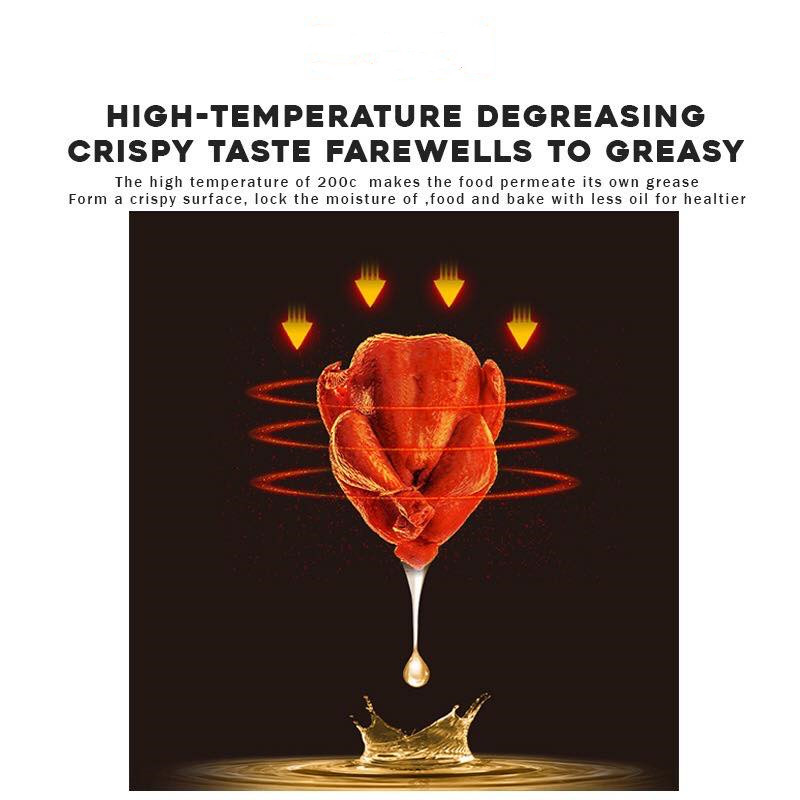



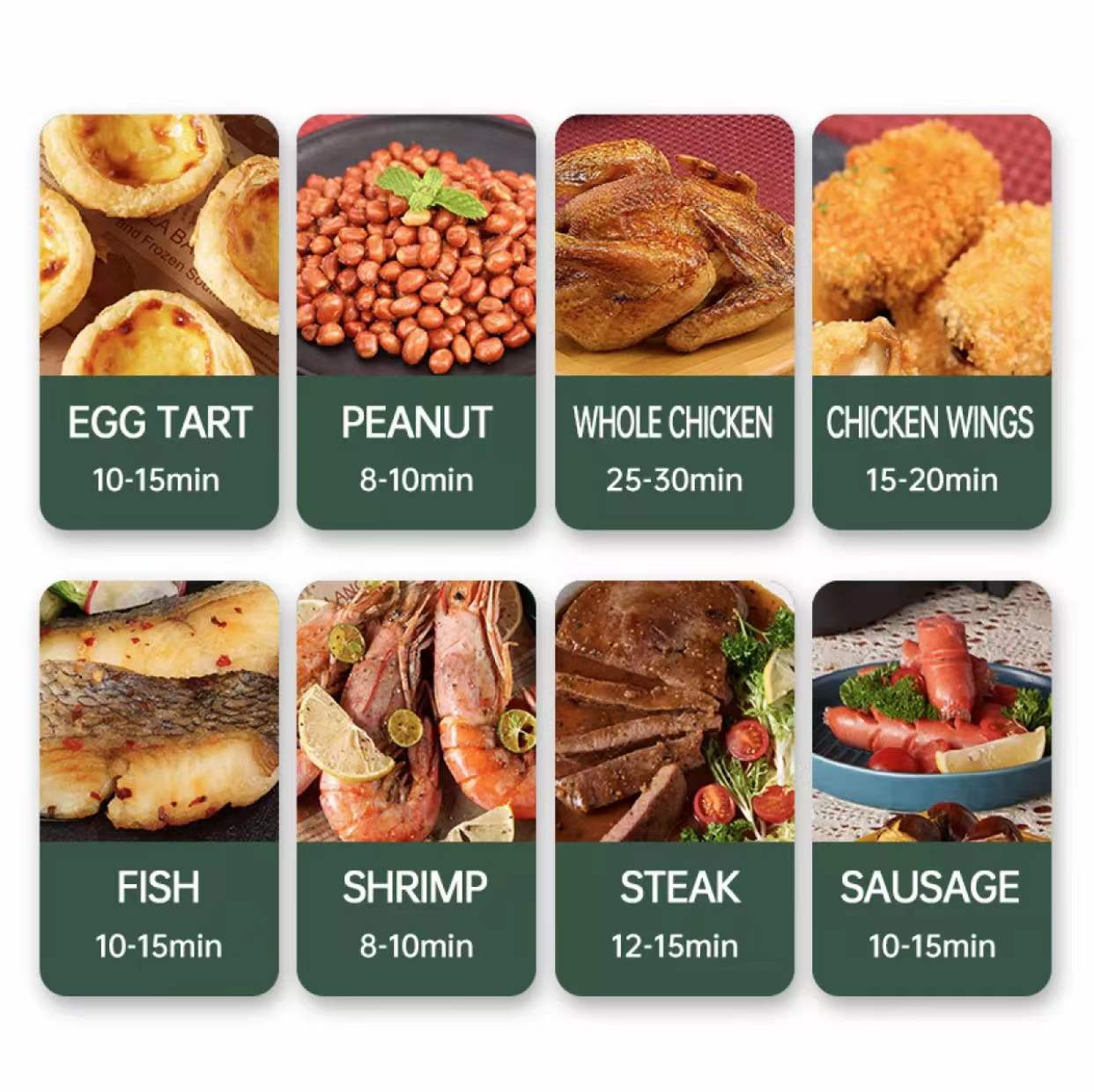
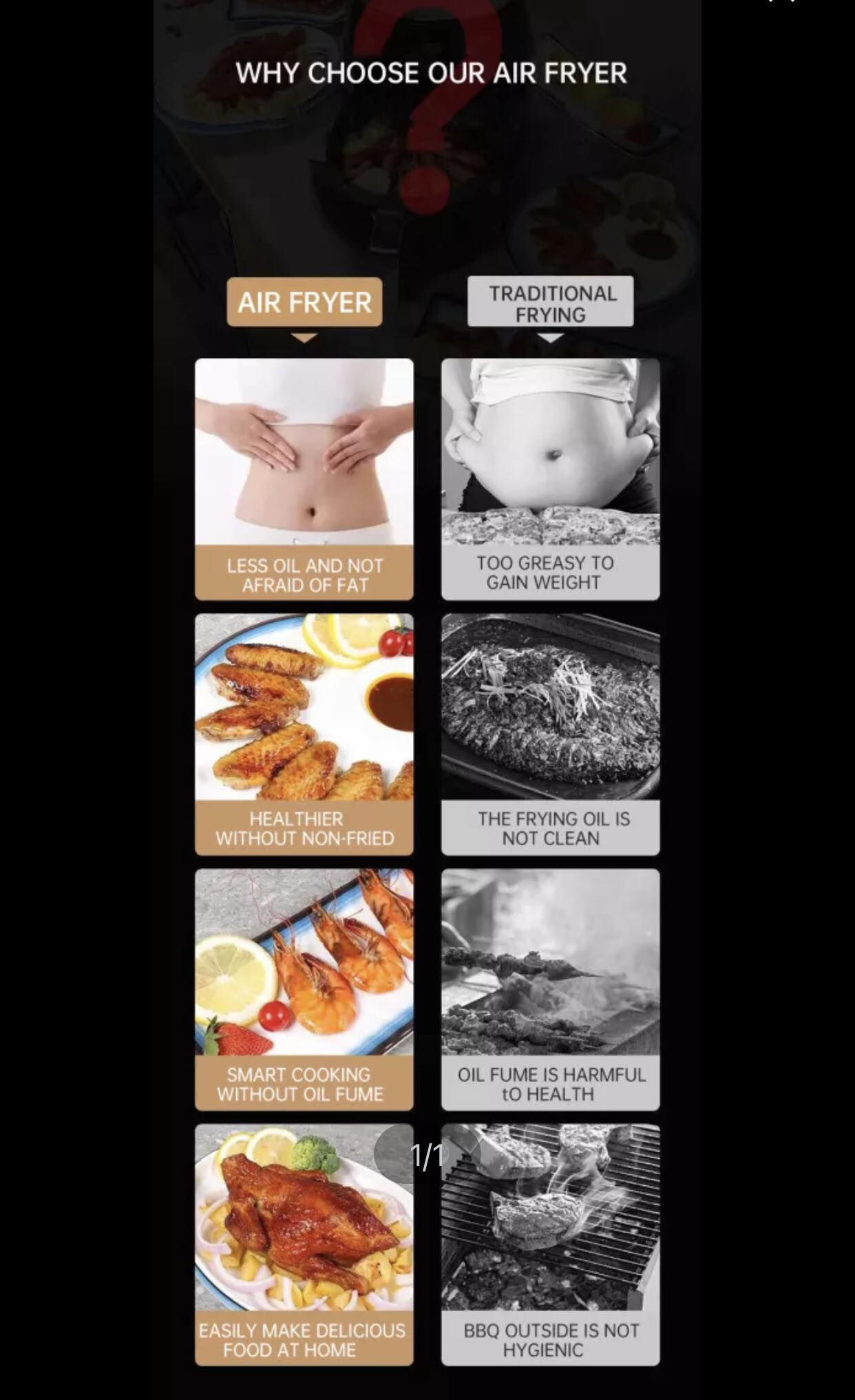



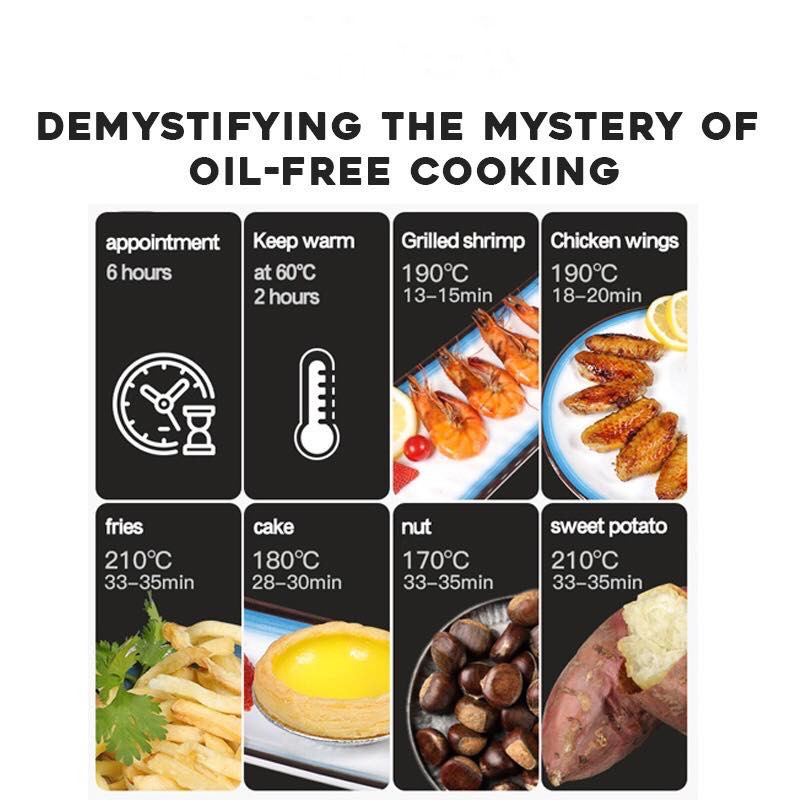








 BHW WALLPAPER
BHW WALLPAPER





 BHW WALLPAPER
BHW WALLPAPER






 BHW WALLPAPER
BHW WALLPAPER


 BHW WALLPAPER
BHW WALLPAPER

 BHW WALLPAPER
BHW WALLPAPER



 BHW WALLPAPER
BHW WALLPAPER





 BHW WALLPAPER
BHW WALLPAPER
Reviews
There are no reviews yet.